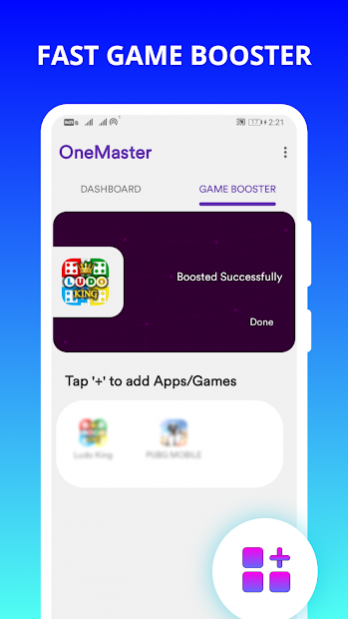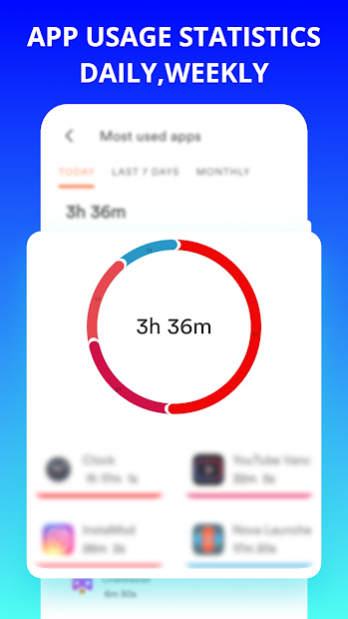OneMaster - Game booster tools 1.11.0
Free Version
Publisher Description
The Legend just arrived
OneMaster app will Boost your games and unlock 60fps (Extreme) settings for Battleground game. It gives you best performance experience by reducing memory issues and lag issues. Game booster for android removes background apps and processes to make a better environment for games.
OneMaster Game Booster
Boosts device performance with just one tap. Optimizes the CPU & RAM automatically for gaming and maximum performance when apps are launched from OneMaster.
Features:
🔥 Boost Games and Apps up to 70%
🔥 Fetches In-Game Name and Game ID of Battleground game
🔥 Unlocks extreme settings in just a Single Tap
🔥 Easiest way to Optimize your device
🔥 Manage apps easily
🔥 Optimize Battery for games
🔥 Show device info and Battery Stats
🔥 Auto GFX tool
🔥 Device Information
This gives an extra edge while gaming. It turns off apps running in background and free up RAM memory for games.
Screen Recorder
OneMaster screen recorder provides stable and fluid screen recording. With this screen recorder, you can easily record popular mobile game videos, you can record video calls with family and friends.
This game recorder supports recording of games in ultra quality,
1440p,1080p, 60FPS, 12Mbps. Many resolutions, frame rates, and bit rates are available for you.
Recording Features:
🔥 Boost and record with delay
🔥 Record gameplay with external sound
🔥 Pause/resume screen recording
🔥 Control screen recording through floating window or notification bar
🔥 Transfer recorded videos, and screenshots to your computer through Wifi
++ More features will be added in upcoming updates so stay tuned with best game booster app.
About OneMaster - Game booster tools
OneMaster - Game booster tools is a free app for Android published in the System Maintenance list of apps, part of System Utilities.
The company that develops OneMaster - Game booster tools is soEpic Technologies. The latest version released by its developer is 1.11.0.
To install OneMaster - Game booster tools on your Android device, just click the green Continue To App button above to start the installation process. The app is listed on our website since 2022-02-17 and was downloaded 3 times. We have already checked if the download link is safe, however for your own protection we recommend that you scan the downloaded app with your antivirus. Your antivirus may detect the OneMaster - Game booster tools as malware as malware if the download link to com.sid.one60 is broken.
How to install OneMaster - Game booster tools on your Android device:
- Click on the Continue To App button on our website. This will redirect you to Google Play.
- Once the OneMaster - Game booster tools is shown in the Google Play listing of your Android device, you can start its download and installation. Tap on the Install button located below the search bar and to the right of the app icon.
- A pop-up window with the permissions required by OneMaster - Game booster tools will be shown. Click on Accept to continue the process.
- OneMaster - Game booster tools will be downloaded onto your device, displaying a progress. Once the download completes, the installation will start and you'll get a notification after the installation is finished.